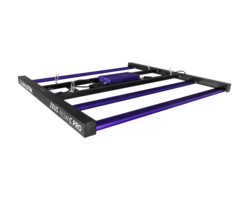G-Tools Smart Box ~ Internet Time Switch
Make sure you have the right switch with the G-tools Smart Box
With the G-Tools Smart Box you have a time switch that you can control and set via an app on your phone. This time switch is equipped with 4 sockets, two sockets of which have a continuous voltage. These continuous power outlets can be used to connect an air extractor or other equipment that you want to have on continuously. The other two outlets can be programmed individually using the free downloadable app. You can connect your lamp and automatic watering system to these two outlets, for example.
Setting up the Smart Box
Programming the timer is very easy. After installing the app on your phone and connecting the smart box to the mains, the device will connect to the app. Once it is found, the two channels are displayed and you can call the channel that controls the outlet with the watering can symbol "pump". The other one you call "lamp". Now you can set the number of switch-on and switch-off times for both channels. If you prefer not to use the Wifi then you can also set this distribution box manually.